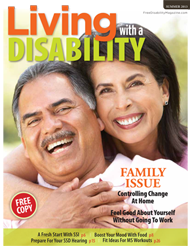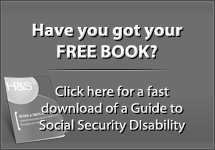Less than 10% of all printed material in the world is presented in a format considered “accessible” to people with low or no vision. Other types of disabilities, like dyslexia or motor-skill issues, can also limit access to web-based and electronically delivered information. That makes information accessibility an important topic for businesses and other content producers who increasingly use print and electronic media to get their messages into the world.
What makes a document accessible?
For people with disabilities, a document should be produced in one of the following formats:
• Hard-copy Braille
• Large print
• Electronic file that can accessed on a screen reader or Braille display
• DAISY format, an electronic/audio file with additional navigation options
• Audio file, narrated by a professional or created using synthesized speech
• Accessible website, easily read with a screen reader or Braille display
While every user has a preferred format, there are pros and cons for each choice. Hard copy Braille, for example, is essential for blind people who can’t use computers, but is expensive to produce. In addition, finished Braille documents can be unwieldy (a simple novel might become five thick volumes of Braille).
Who creates accessible documents?
Institutions and organizations for the blind, as well as some charitable organizations, develop materials in Braille and other accessible formats. However, their choice of material is often governed by their scope of services. For example, they might produce textbooks for schools, a small selection of novels and non-fiction books, organizational magazines and material, or only personalized requests from local members, such as family recipes or letters.
Other accessible formats are produced by businesses who often enlist the help of an accessibility consultant. In the end, there is no compelling regulating entity that requires website owners to create accessible websites: It is the responsibility of each to make their information accessible across the spectrum of users.
The good news: Many files are already accessible including .doc and .txt files which can be read on a screen reader or Braille display. E-readers and iPads are becoming increasingly popular among blind and low-vision people as alternatives to hard-copy books.
How do I create an accessible website?
Use clean, well-tested code so that the electronic screen reader can navigate through your website. Correctly describe images using “alt” tags (screen readers can only “read” the description of an image) and ensure that you have created a sensible hierarchy of heading tags on each page of your site.
For more information and help with building accessible information, check out:
• Blog Accessibility – Accessibility expert Glenda Watson Hyatt offers tons of advice about creating an accessible blogosphere.
• Web Content Accessibility Guidelines 2.0 – Provides international guidelines for accessible websites.
• WAVE Web Accessibility Evaluation Tool – Use this tool to check your website’s accessibility.
• AChecker – Web Accessibility Checker – Another tool for checking the accessibility of your website.
Previous post: 5 Foods for a Healthy Heart
Next post: Finding the Support (Group) You Need